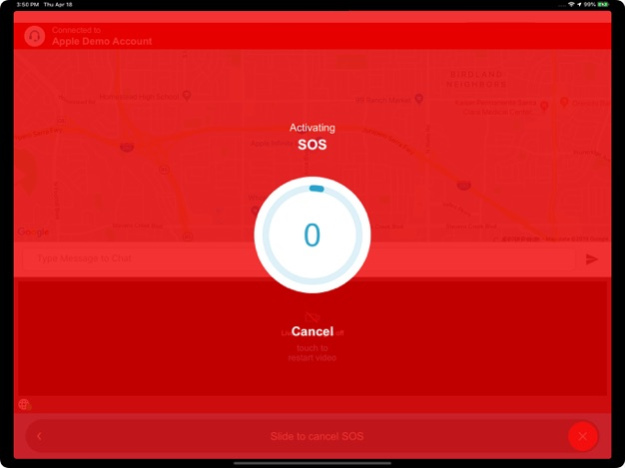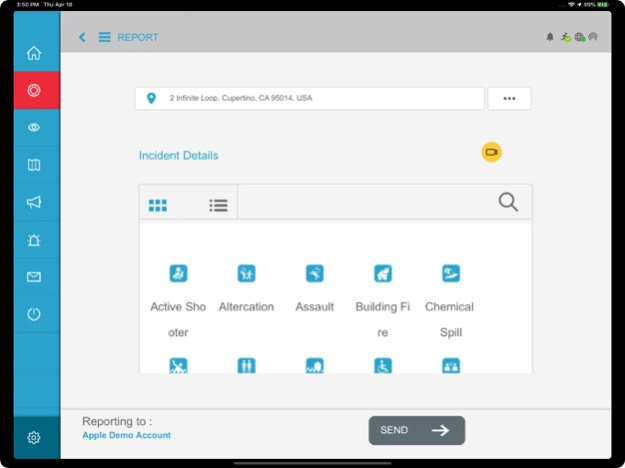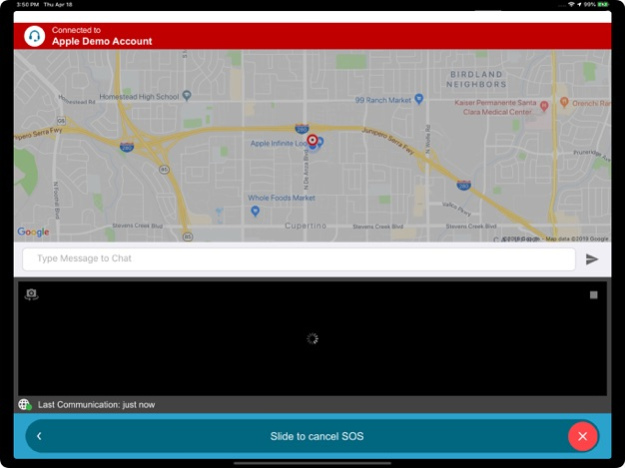Purvis Mobile Alerting 5.9.2
Free Version
Publisher Description
The PURVIS Mobile Alerting App delivers is fully integrated with the PURVIS Fire Station Alerting System and can operate in parallel with a standard radio network.
In addition to providing important backup visual information to augment standard radio dispatch calls, the PURVIS Mobile Alerting App makes communities safer because communications centers can now efficiently alert and support
- Senior public safety officers who would want to be aware of an incident and have a tool for incident management
- Remote responders who are off-duty
- First Responders who are available on
a volunteer basis and use their smartphone as their alerting device
Please note:
Coverage is dependent on your mobile phone’s network and GPS connection.
This application is not intended to replace nor is it connected to your local emergency service providers.
Continued use of GPS running in the background can dramatically decrease battery life.
Oct 4, 2021
Version 5.9.2
- New Form module in Asset Lookup
- Bug fixes
About Purvis Mobile Alerting
Purvis Mobile Alerting is a free app for iOS published in the System Maintenance list of apps, part of System Utilities.
The company that develops Purvis Mobile Alerting is Purvis Systems Incorporated. The latest version released by its developer is 5.9.2.
To install Purvis Mobile Alerting on your iOS device, just click the green Continue To App button above to start the installation process. The app is listed on our website since 2021-10-04 and was downloaded 1 times. We have already checked if the download link is safe, however for your own protection we recommend that you scan the downloaded app with your antivirus. Your antivirus may detect the Purvis Mobile Alerting as malware if the download link is broken.
How to install Purvis Mobile Alerting on your iOS device:
- Click on the Continue To App button on our website. This will redirect you to the App Store.
- Once the Purvis Mobile Alerting is shown in the iTunes listing of your iOS device, you can start its download and installation. Tap on the GET button to the right of the app to start downloading it.
- If you are not logged-in the iOS appstore app, you'll be prompted for your your Apple ID and/or password.
- After Purvis Mobile Alerting is downloaded, you'll see an INSTALL button to the right. Tap on it to start the actual installation of the iOS app.
- Once installation is finished you can tap on the OPEN button to start it. Its icon will also be added to your device home screen.